Top 15 Most Efficient Tools to Rotate a Video
Nowadays, instead of using huge video cameras, consumers choose to use high-resolution cameras in mobile devices to capture videos. However, most of the time, you may overlook the video’s orientation, resulting in a completely inverted recording. But there is nothing to worry about because you can use various online programs and software to restore it to its original state so that you can enjoy your recording without turning your neck to watch the video. Here are several simple tools (both software and online tools) for rotating, flipping, and turning your films.

First we will begin with some free online MP4 compressor tools that can work on any device without any installation.
Safevideokit.com
This is one of the best video processing websites that offers a bunch of tools alongside video rotator.
The website places a high value on the privacy of its visitors. Your files are not uploaded to any server because we use cloud storage. As a result, there is no risk of a data leak and your information is secure with us.
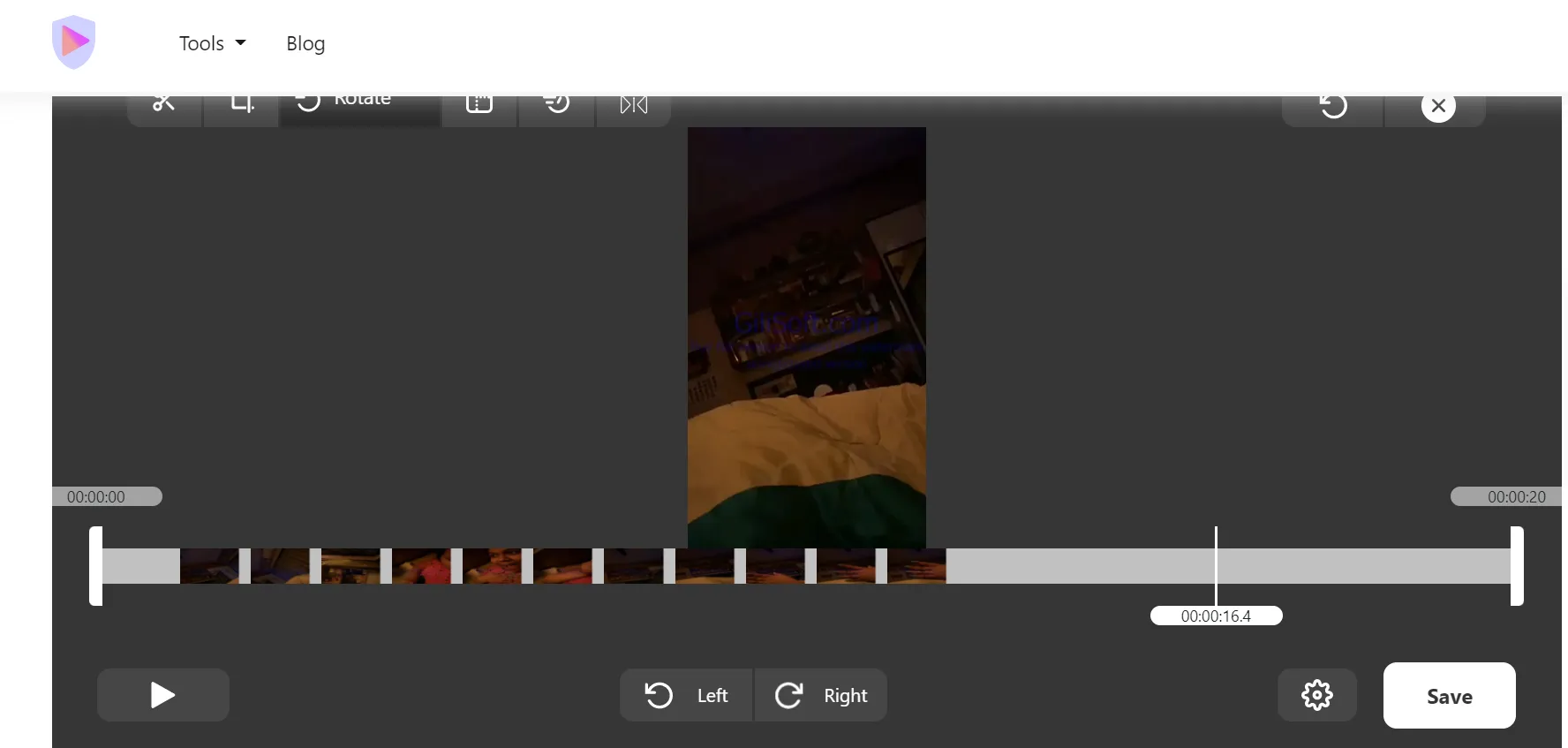
You can rotate is clockwise or anti-clockwise to 90, 180 or 270 degrees.
Clideo
Clideo is an online programme that allows you to reduce the size of video clips. It works with a variety of formats of video files including MP4. Drag and drop functionality is included in this cloud app.
An SSL certificate is used to protect your file in this application. It lets you turn vertical clips into horizontal ones. You can upload up to 500 MB of video for free.
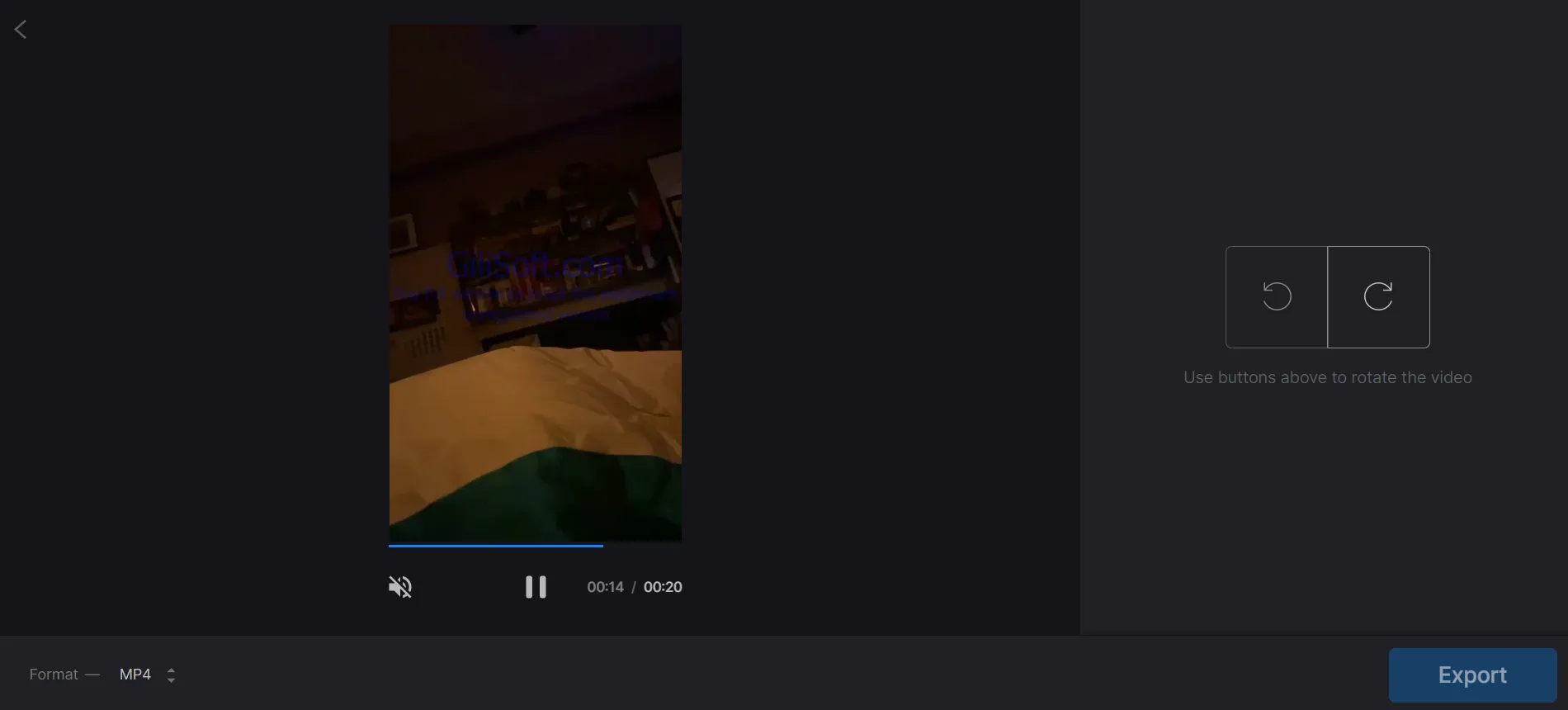
Before saving the clip to your hard disc, the tool even allows you to preview it. This feature comes really handy while editing.
Clipchamp
Clipchamp allows you to rotate video in real time alongside a range of other video editing functions. It is one of the best video compressor tools for PC. It can process AVI, MOV, and other video formats with efficiency as well without having to install any software.
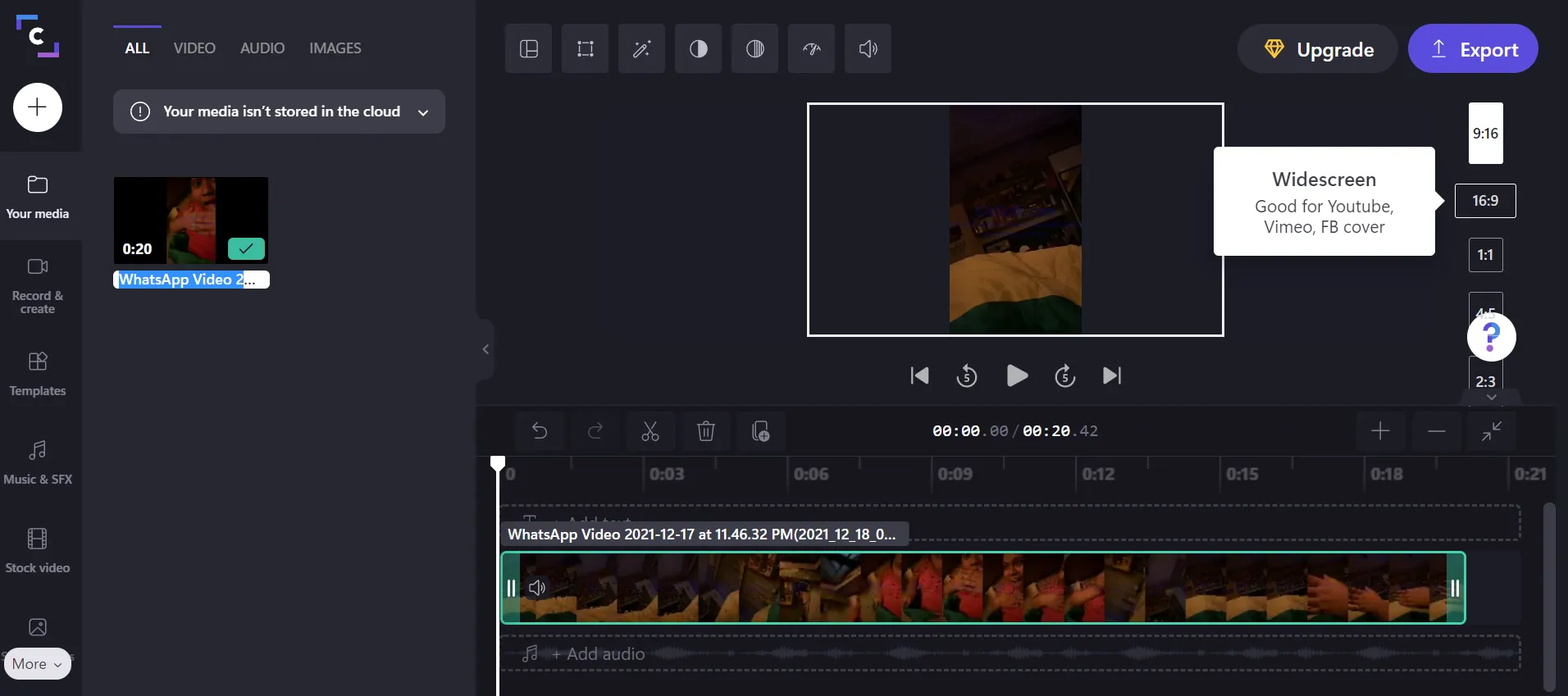
Ezgif
Although Ezgif is mostly used to create GIFs, it also allows you to modify videos by cutting, rotating, resizing, reversing them among many other things. It allows you to upload videos up to 100MB in size. You have the option to rotate 90 degrees, 180 degrees, or 270 degrees counter-clockwise.
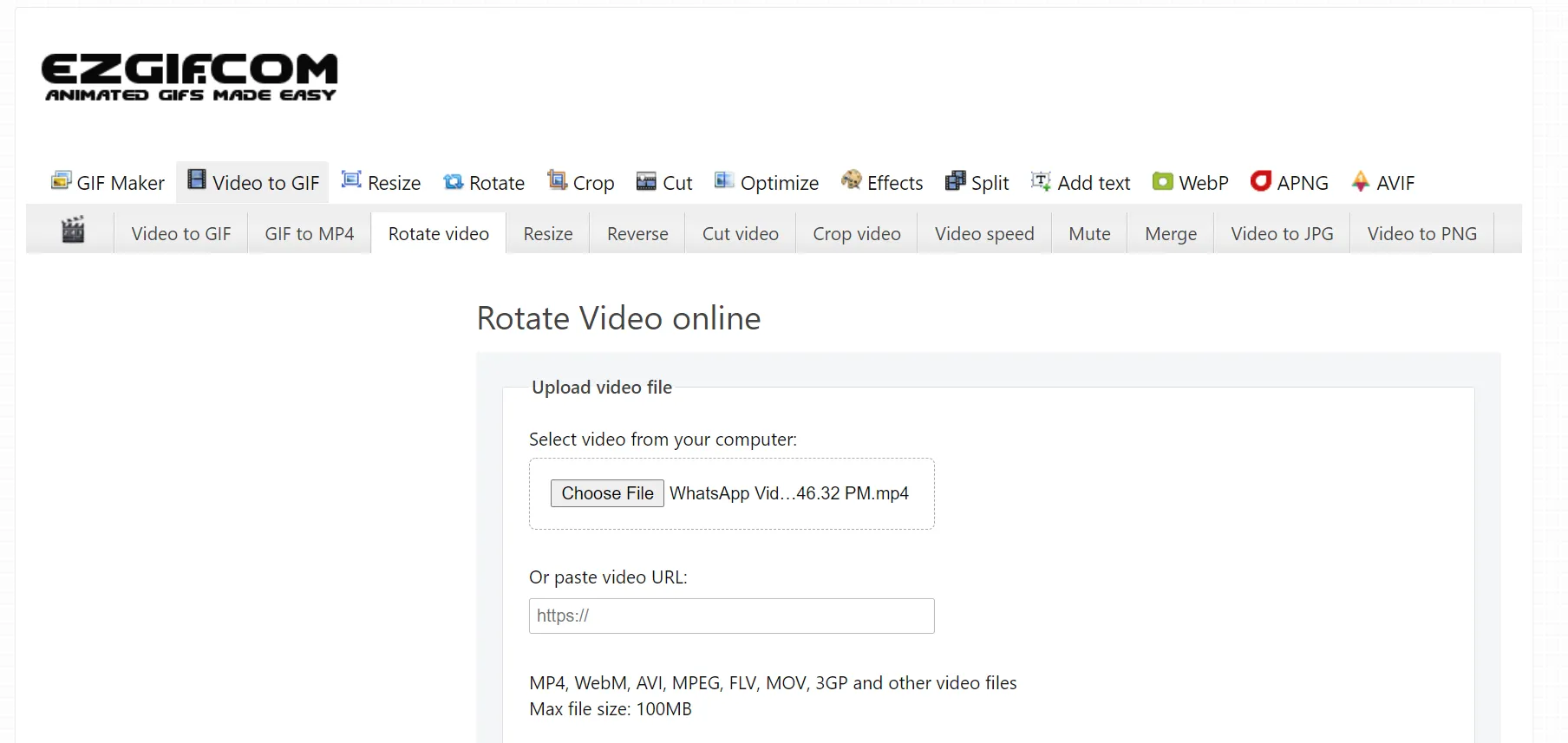
Kapwing
Kapwing is a powerful online video editor that lets you easily rotate, resize, convert, cut, and loop videos. It also includes the Studio tool, which allows you to edit a video from the ground up.
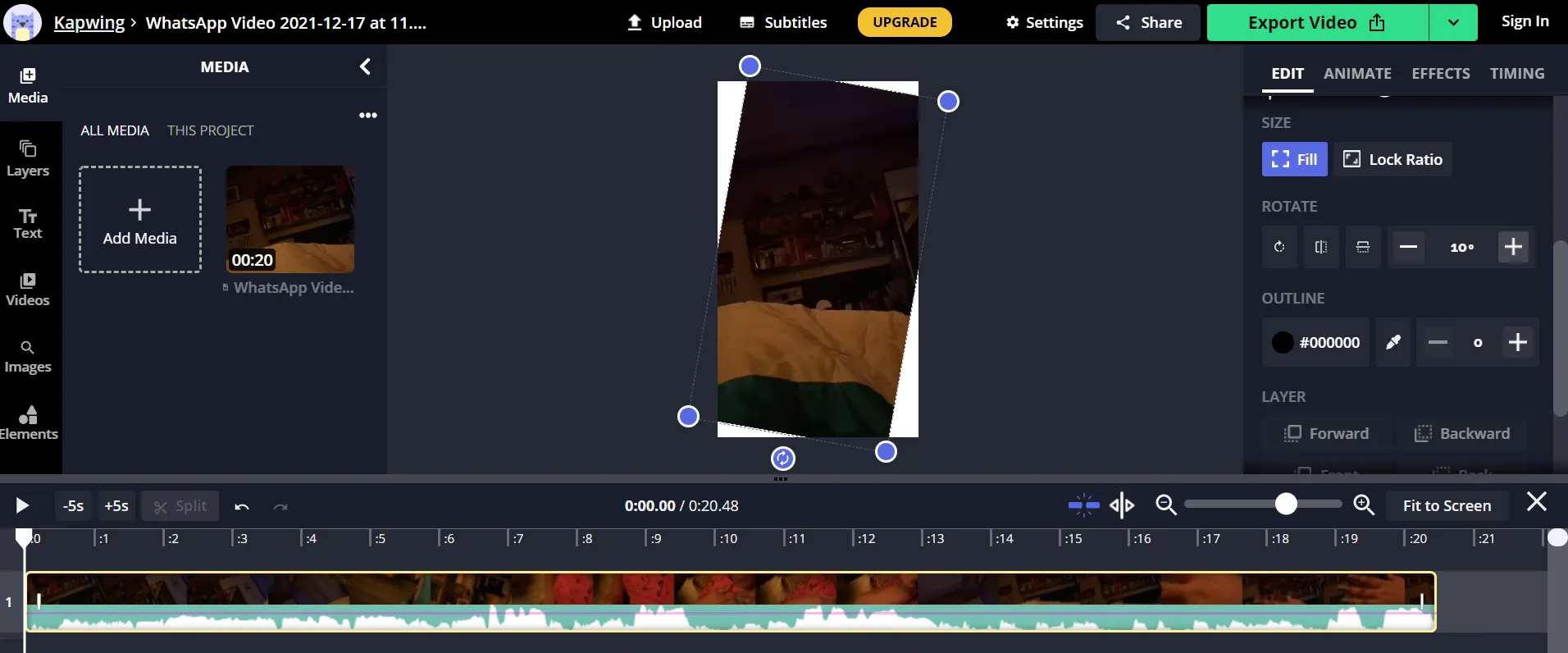
You may rotate clips with Kapwing in a variety of ways. You can drag the handles in the preview window to any angle you like, or you can click the rotate icon to quickly rotate to 90, 180, or 270 degrees.
Rotatevideo
Rotatevideo.org is an online tool that allows you to rotate videos online for free in a few easy steps. You will appreciate this online video rotate software if you wish to transform a landscape-oriented video to portrait mode or vice versa. You can rotate your video without sacrificing quality with rotatevideo.org.
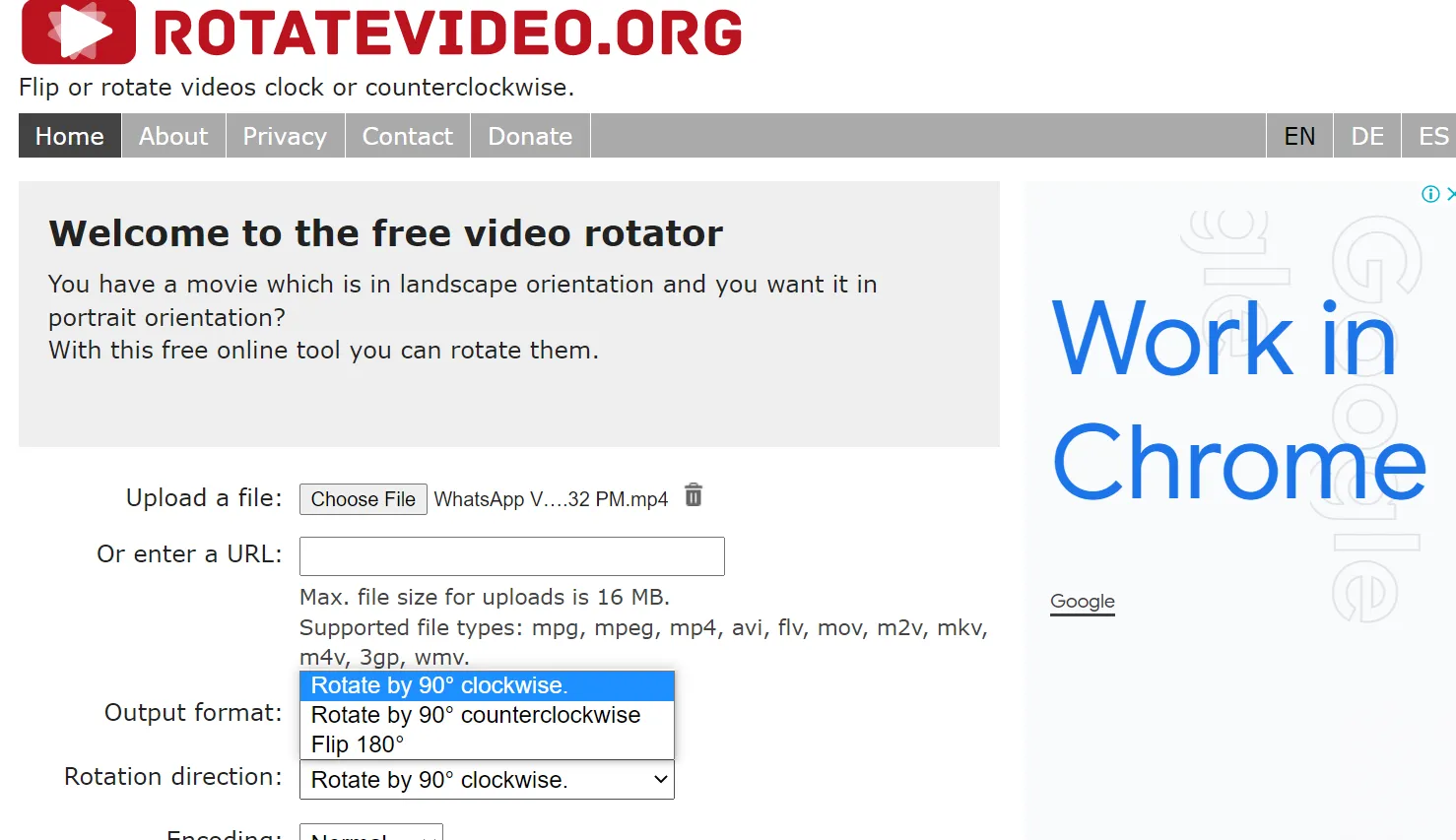
Video2edit
Video2edit is an online video rotate tool that can also invert your incorrectly oriented video clips horizontally or vertically, rotate, flip, and mirror. You can use video2edit to transform a video, divide it, and convert it to multiple formats. You may also do audio editing, video compression, and audio normalisation in addition to rotating videos online for free.
Rocketium
The finest part about Rocketium is the variety of possibilities it provides to users. It is an online video rotation feature that can invert video orientation.
Now that we have already gone through a bunch of browser-based video rotator tools, let us check out some equally excellent video compressor software.
Photos
The Photos App in Windows 10 provides a wide range of photo and video editing capabilities that can be utilised by even inexperienced photo and video editors. The best part is that it is in-built so you no installation or Internet access is required at all.
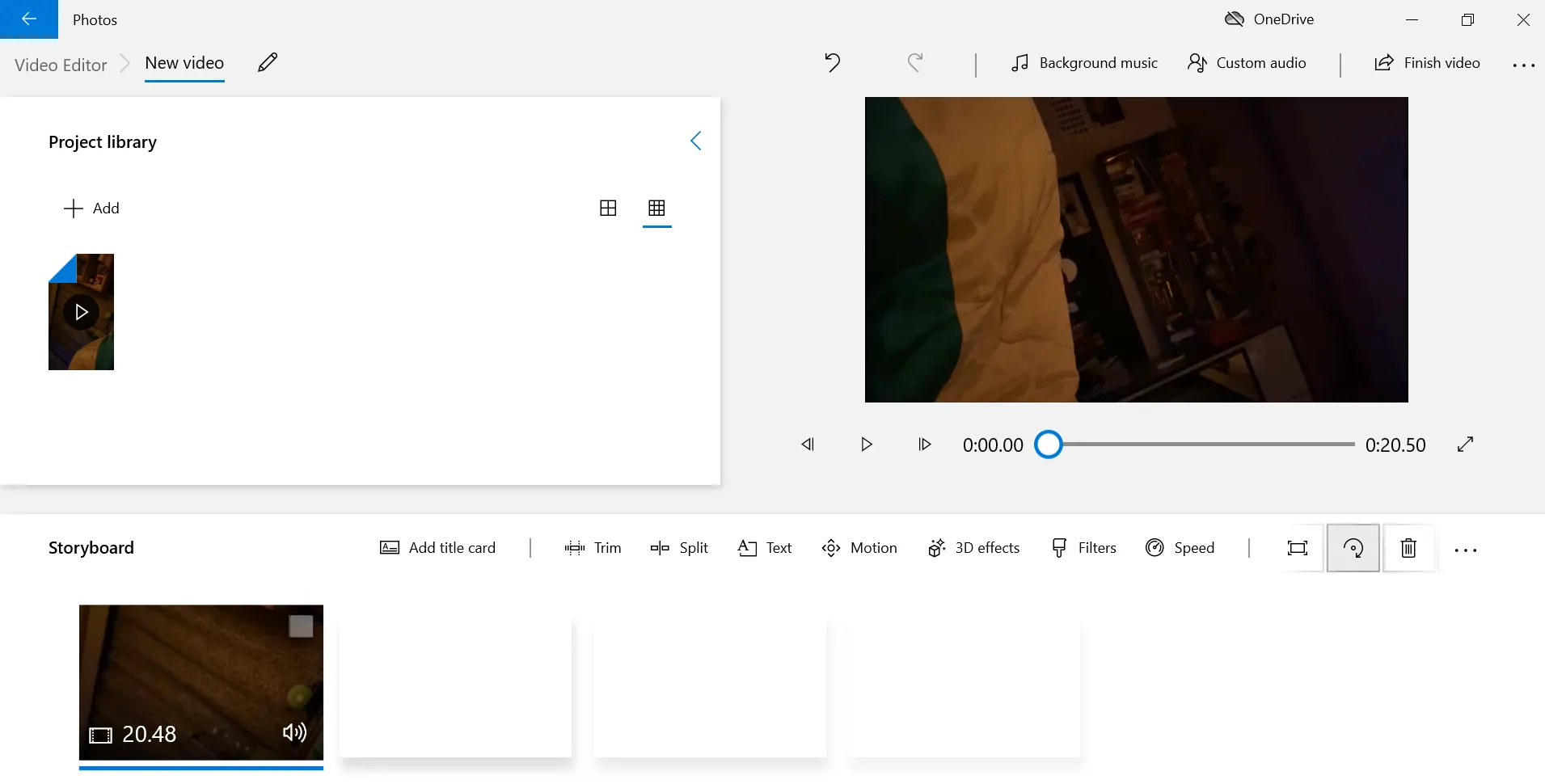
You must first create a new project in the Photos App by selecting the New Video Project option from the New Video drop-down menu. The video clips you want to rotate can then be imported into the project you made, and you can perform any other video editing activities you choose.
The rotate option is present to your right and you can rotate the video to 90, 180 and 270 degrees only.
VLC
Because it supports all video file formats, VLC is undoubtedly one of the best open-source media players ever built. VLC has a lot of video editing functions in addition to its video playback capabilities.
VLC makes it simple and free to rotate a video in 90, 180, or 270 degrees. It also has flip options, which allow you to turn the video horizontally or vertically.
Gilisoft Video Converter
Gilisoft Video Converter is a programme that lets you do basic editing to your videos without sacrificing quality. With little effort, you can improve your video footage with this application.
More than 160 video formats are supported, alongside MP4, including AVI, FLV, and others.
It is possible to merge, trim, rotate videos or add subtitles to your videos with this programme.
You can use it to give video clips special effects too.
SWF files can be converted to video or audio here too.
VideoProc
VideoProc is a quick and straightforward utility for processing any video. It is capable of maintaining almost the original clip’s quality post-editing.
The final output video is available in MP4 and MP3 formats.
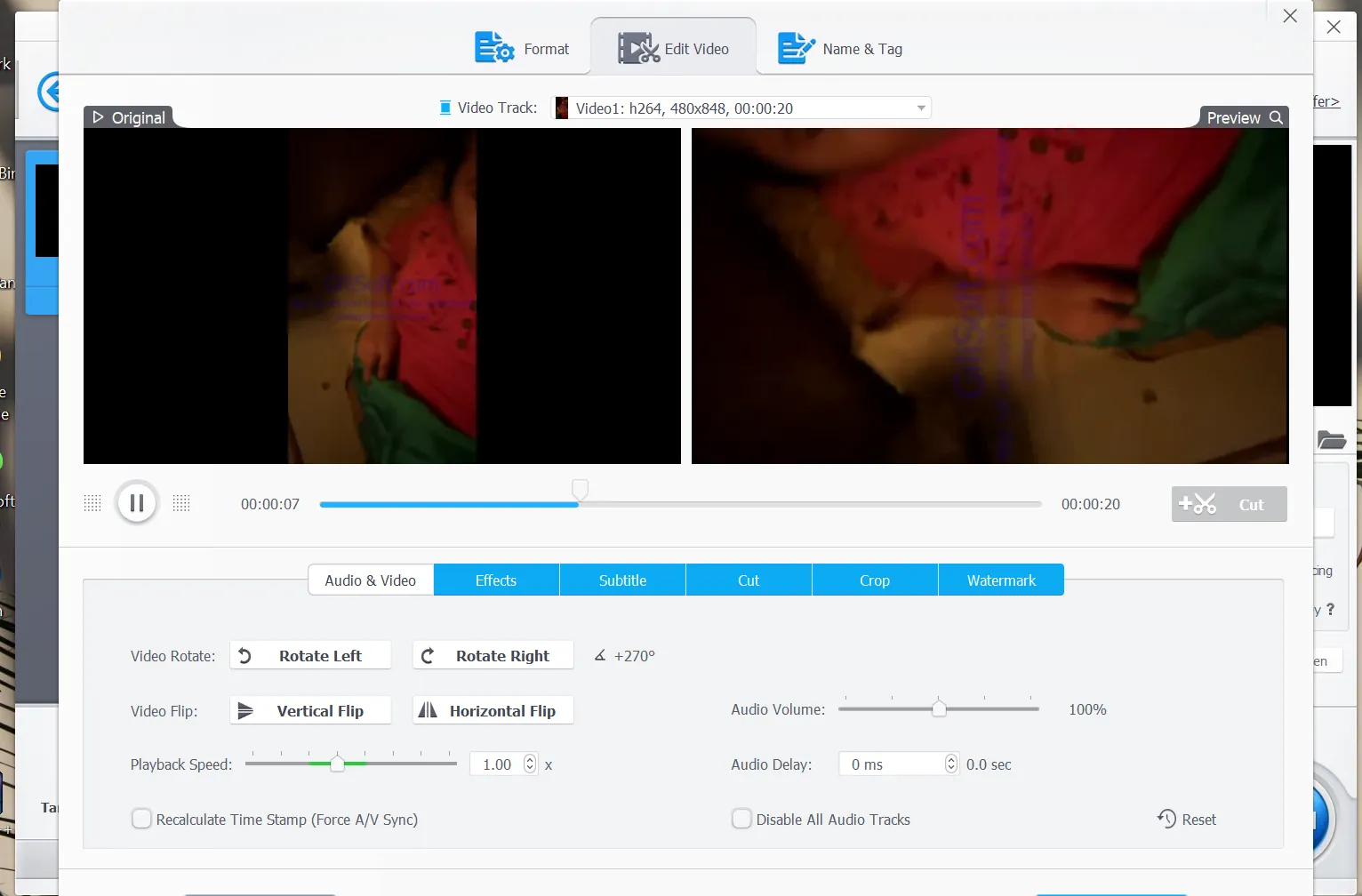
VideoProc also makes it easy to keep track of the videos you have edited.
It is compatible on Windows and Mac devices.
iMovie
If you are a Mac user, iMovie may be the best option. It comes pre-installed on every Mac, so there is no need to install or buy anything else. With each click, the image is rotated 90 degrees.
Final Cut Pro X
For advanced and professional video editing and compression on Mac devices, this is the best option.
Final Cut Pro is a non-linear editing software programme that is noted for its precise and slick editing skills. Rotating video is only one of the very basic features offered by this application.
It has incredible capabilities for a variety of tasks, including 4K editing, voice reduction, colour grading, and, of course, MP4 compression. Its compression feature enables you to export your edited videos in the format of your choice.
Final Cut Pro X is designed for professionals and experts, therefore users looking for basic compression might be disappointed. It is ideal for more advanced editing functions and is an excellent tool to work with. Its cost and general functionality make it a tool that should only be used by expert editors.
Inshot
It is very handy to be able to process your videos on the go on your smartphone. Inshot is a free Android app that processes and saves video files. Hence, it lets you rotate video files too. It has a user-friendly and quick UI. This tool makes it simple to post videos on Facebook, WhatsApp, and other social media platforms.
All of the tools on this list have their own distinct qualities and capabilities. We hope that after reading this article, you have a better understanding of how to select the best video rotator tool for you. It is largely dependent on the features and characteristics that you desire so always keep an eye out for all of the features and characteristics. Then you can compare them to find the greatest fit for you. Regardless of which tool you use, we hope this guide has aided you in making the best option possible.









